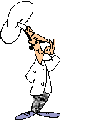Mastercook ...a Little Help
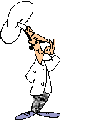 Import Tips
---
First of all I REALLY ENJOY Mastercook and it's ability to
make cookbooks etc. and you will too!
---
There are 4 ways of getting recipes into Mastercook (that
I know of)
1. Typing them in.
2. Importing from another program ( this
covers recipes that
are in the Mastercook Format and those
that are not in the format.)
3. Copying and pasting...sort of.
4. Importing entire cookbooks, you can
e-mail them an trade with friends!
---
If the recipe is already
in a Mastercook format,
this is how I import it,
YOU CAN TOO:
1. I copied the recipe, from the "Exported
by Mastercook" right thru to the Notes. (highlite it all then hit Ctrl
and C together)
2. Then I went to my START on the computer.
3. Go to Programs, then into ACCESSORIES,
then into NOTE PAD and click on that program.
4. I stuck a disk into my computer.
5.Now paste the recipe right into that
program.
6. Go up to EDIT at the top of the program
and slide down to WORD WRAP,
click on that.
7. Go up to FILE and SAVE AS ... recipe.mxp
(.mxp is the important part, name your
recipes
anything you want to up to 8 letters....for
example choccake.mxp)
8. Open up MasterCook, choose and open
a cookbook.
9. Go to EDIT, slide down to IMPORT
10. Choose drive A in the import window
(bottom right)
11. recipe.mxp should show up, high lite
that, and then select IMPORT and the little import box should show up,
again highlight FIVE STAR 7-UP BISCUITS and click OK. It should import.
Here is a recipe to try it out.
* Exported from MasterCook
*
Import Tips
---
First of all I REALLY ENJOY Mastercook and it's ability to
make cookbooks etc. and you will too!
---
There are 4 ways of getting recipes into Mastercook (that
I know of)
1. Typing them in.
2. Importing from another program ( this
covers recipes that
are in the Mastercook Format and those
that are not in the format.)
3. Copying and pasting...sort of.
4. Importing entire cookbooks, you can
e-mail them an trade with friends!
---
If the recipe is already
in a Mastercook format,
this is how I import it,
YOU CAN TOO:
1. I copied the recipe, from the "Exported
by Mastercook" right thru to the Notes. (highlite it all then hit Ctrl
and C together)
2. Then I went to my START on the computer.
3. Go to Programs, then into ACCESSORIES,
then into NOTE PAD and click on that program.
4. I stuck a disk into my computer.
5.Now paste the recipe right into that
program.
6. Go up to EDIT at the top of the program
and slide down to WORD WRAP,
click on that.
7. Go up to FILE and SAVE AS ... recipe.mxp
(.mxp is the important part, name your
recipes
anything you want to up to 8 letters....for
example choccake.mxp)
8. Open up MasterCook, choose and open
a cookbook.
9. Go to EDIT, slide down to IMPORT
10. Choose drive A in the import window
(bottom right)
11. recipe.mxp should show up, high lite
that, and then select IMPORT and the little import box should show up,
again highlight FIVE STAR 7-UP BISCUITS and click OK. It should import.
Here is a recipe to try it out.
* Exported from MasterCook
*
FIVE STAR 7-UP BISCUITS
Recipe By :
Serving Size : 8 Preparation
Time :0:00
Categories : Biscuits And Quick
Breads
Amount Measure
Ingredient -- Preparation Method
-------- ------------ --------------------------------
2
c. flour
4
tsp. baking powder
1/2 tsp.
salt
1/2 c.
shortening (Crisco)
3/4 c.
7-UP
Mix dry ingredients together well. Cut in shortening
with a fork or pastry blender until it's the size of peas. Stir in
7-UP, just until mixed. Add a few drops more if needed. Gather
dough gently into a ball, it shouldn't be crumbly, but be smooth and soft.
Knead about 10 times, then roll or pat out onto a lightly floured surface
until about 1/2 -3/4 inch thick. Cut with a floured biscuit cutter,
or cut into squares or wedges and bake on a greased cookie sheet. Gather
scraps, knead once or twice and pat out again for cutting. Do not twist
cutter when using, this prevents the biscuits from rising properly! Serve
hot with butter. The English serve biscuits (or scones) with fresh raspberry
jam and a dab of double cream (found in small cans at Safeway). You
could probably sub. a bit of whipped cream mixed with a bit of sour cream
to thicken it, sweetened to taste. These can be frozen and reheated at
a later date.
- - - - - - - - - - - - - - - - - -
NOTES : These are wonderful!
---
If the recipe is NOT already
in a Mastercook format,
this is what you need to
know:
---
Don't freak out at this, it's really quite easy! Most
people need some help with this as the instruction booklet that comes with
the program is TERRIBLE.
---
This works best if the recipe is in NOTEPAD (don't forget to check
the word wrap in that program..under EDIT on the top menu bar) but
also works in Wordpad. (Notepad and Wordpad are found by going to START,
up to Program and into ACCESSORIES..these useful little programs are in
accessories.)
---
This was what Jules originally sent to me, to help me out and I've
expanded
on it a little bit......Dayle (Rooby..see link below...has
even more info)
Mastercook CD Deluxe 3.1 (and other MC's) import
instructions...
Okay....this looks like a lot of work, but trust me, it becomes
routine really quickly.
First you have to download the recipe off the internet.
You cannot take the recipe directly
from the internet into the program.
---
There are two ways of downloading recipes.
Method #1:
First thing to do is download your recipes from the 'net', then
convert them to plain text. (On netscape, using the menu across the top,
you click on 'File' then 'save as...' then type in your title
(you only have 8 letters here), then select 'plain text *.txt' under
file type.) This works particularly well if you are downloading
a group of recipes onto a disk that are already in Mastercook format but
also for individual ones too.
Methof #2
You can simple copy and paste the recipe off of the internet
into a program such as note pad. (see above for its' location). Simple
open the program and copy recipes directly into it. For copy and paste
instructions see link at bottom (Dayle's Computer
Schoool)
FOR EITHER OF THE ABOVE METHODS THE FOLLOWING
EDITING NEEDS TO BE DONE FOR THE MASTERCOOK PROGRAM TO ACCEPT THE RECIPE
---
Then you need to delete all of the HTML garbage (that part is really
important), so that all you have is your recipe title and info (such as
servings, source, etc.) The very first line of the document should now
be your recipe name.
---
Now you're ready to begin....If the recipe is not already in a
Mastercook format
you have to adjust the recipe so that the program can read it.
The Mastercook program
can do so many wonderful things, it's a small price to pay to get
it to accept the recipes.
---
On the first line of text, insert a space and type 5 @ signs
2nd line is the recipe title.
3rd line is blank
4th line is your 'notes' section. Something must be here,
if only the word 'note'. You can change this later.
5th line is blank
6th line begins your ingredient list.
This should be in the same format as MC, i.e., 2 cups flour, not flour
- 2 cups, you can not have 1-2 cups of flour, you have to have 1 number
only. You can list many ingredients.
Don't leave any blank lines though - use asterisks or some other character
to separate sections of the recipe.
next line blank.
The following line is directions - as many paragraphs or whatever
you want, even a filling or sauce recipe is ok in this.
second to last line is blank
final line is 5 more @ signs (unless more than one recipe is
in a file, then just leave blank before formatting the next recipe.)
EXAMPLE
@@@@@
Jules Chicken Curry
(blank line)
note (such as, this is a favorite)
(blank line)
1 chicken
1 jar Pataks mild curry sauce
6 sprigs cilantro for garnish
(blank line)
Prepare chicken, pour curry sauce over.
Bake until done, garnishing with cilantro.
Serves 4-6
(blank line)
@@@@@
Get the idea???? Once you've done all this, save the file
again, to save the changes, then you can open MC, open a cookbook,
go up to File, slide down and click on 'import recipe' pick
your file (drive and file you have your recipe stored in), select all
recipes, then click on import! That should be it!
If you get an "Import Results" screen, something is wrong...usually
the spacing. For some reason, MC is very sensitive to that first
line. If it (the space) was not inserted during the editing, but
is leftover HTML or something, it will not accept it!
Once you've successfully imported your recipes, you can open the
cookbook and tidy up and categorize. Remember to add the servings
if you're using the calorie/nutritional analysis tool.
Oh, and MC will not accept 4-6 servings as valid! Use either 4,5,or
6, depending
on your mood!
@@@@@
Lemon Icebox Crumbles
note
1/2 cup unsalted butter (1 stick, softened
1 1/2 cups all-purpose flour, sifted
grated zest of two lemons
3/4 cup sugar
2 large egg yolks
lemon juice, as needed
In a mixing bowl, combine the butter, flour, and lemon zest with a pastry
blender
or 2 knives until the mixture is crumbly. Add the sugar and egg
yolks. With floured
fingertips, quickly and gently work the mixture into a smooth dough,
gathering it
together in the bowl. If the mixture is too dry to cohere, add
a few drops of lemon
juice as needed. (note: I ended up using about 1 tsp of lemon juice.)
Cover the bowl with plastic wrap; chill until firm, about 30 min.
Preheat oven to 350 deg. Lightly butter two two baking sheets or use
parchment.
Break off small pieces of dough and roll each into a 1 inch ball.
Place balls about
2 inches apart on baking sheets. Flatten each ball with the back
of a fork, making
a crisscross pattern. Bake cookies until very pale gold, usually
12-15 min. Leave
the cookies on the baking sheets for 2 min.; transfer to rack to cool
and store in
air tight container. Makes about 2 dozen.
@@@@@
If the recipes are already in a Mastercook format, and many sites
on the internet have them that way, they will zip right into Mastercook
without the additional editing. Just open a cookbook, go up to File,
down to Import recipes, choose the file you have them stored in and 'select
all recipes' and import.
Here is a TIP:
To choose more than one recipe
at once, when importing or exporting or copying, just hold the SHIFT key
down while you highlight the ones you want.
---
Method #3
Another way to get a recipe into Mastercook is to open a
cookbook, open a 'new recipe' (menu at the top) then highlight the
desired recipe (wherever it is.. internet, another program, e-mail) and
copy the recipe that you want to put into your MC and paste the entire
thing into the instruction section and then tidy it up. You can
not copy and paste into the ingredient section of a recipe. (better than
nothing ;-))
---
EXPORTING
So how do you get a recipe ONTO the internet. That's sooooo
easy! Just open a cookbook, choose a category, highlight the NAME
of the recipe you want on the right hand side...DO NOT OPEN the RECIPE.
Go up the the menu at the top, choose Edit, go down to copy selected
recipe(s) and click that. Now go back to the internet position
the cursor where you want the recipe to go and hit the V and Ctrl key
at the same time. The recipe should pop right onto the interenet.
---
Rooby's
Mastercook Page...A MUST SEE FOR MORE HELP
Visit
Mastercook Recipe Library here
Visit
the Mastercook Message Forum here
LOTS of Mastercook Recipe downloads here
Visit Recipe Buster site
here
.
---
Visit
Dayle's Computer Schoool here...copy and paste recipe tips etc.
Return
to Dayle's Incredible Links here
Return
to GROWLIES Index here